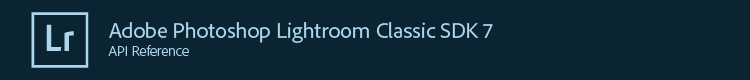Namespace LrApplicationView
Access the functions directly from the imported namespace.
Summary
Functions
- LrApplicationView.cycleLoupeViewInfo()
-
Changes the Loupe View Info style. Only works in Library and Develop modules.
First supported in version 7.4 of the Lightroom SDK.
- LrApplicationView.fullscreenHidePanels()
-
Changes the screen mode to Full Screen and Hide Panels.
First supported in version 7.4 of the Lightroom SDK.
- LrApplicationView.fullscreenPreview()
-
Changes the screen mode to Full Screen Preview.
First supported in version 7.4 of the Lightroom SDK.
- LrApplicationView.getCurrentModuleName()
-
Returns the name of the currently active module.
First supported in version 6.0 of the Lightroom SDK.
Return value
moduleName (string) The name of the current module, one of: "library", "develop", "map", "book", "slideshow", "print", "web". - LrApplicationView.getSecondaryViewName()
-
Returns the name of the view currently showing on the secondary screen, or nil of the secondary display is not on.
First supported in version 6.0 of the Lightroom SDK.
Return value
viewName (string) The name of the secondary view being shown, one of: "loupe", "live_loupe", "locked_loupe", "grid", "compare", "survey", "slideshow", or nil. - LrApplicationView.gridView()
-
Opens Grid View.
First supported in version 7.4 of the Lightroom SDK.
- LrApplicationView.gridViewStyle()
-
Changes the Grid View Style.
First supported in version 7.4 of the Lightroom SDK.
- LrApplicationView.isSecondaryDisplayOn()
-
Returns true if the secondary window is currently on.
First supported in version 6.0 of the Lightroom SDK.
- LrApplicationView.nextScreenMode()
-
Changes the Screen Mode.
First supported in version 7.4 of the Lightroom SDK.
- LrApplicationView.showSecondaryView( viewName )
-
Shows a view on the secondary screen, or hides the secondary screen if the given view was previously being shown.
First supported in version 6.0 of the Lightroom SDK.
Parameters
- 1. viewName
- (string) The name of the secondary view to show, one of: "loupe", "live_loupe", "locked_loupe", "grid", "compare", "survey", "slideshow".
- LrApplicationView.showView( viewName )
-
Switches the app's view mode.
First supported in version 6.0 of the Lightroom SDK.
Parameters
- 1. viewName
- (string) The name of the view to show, one of: "loupe", "grid", "compare", "survey", "people", "develop_loupe", "develop_before_after_horiz", "develop_before_after_vert", "develop_before", "develop_reference_horiz", "develop_reference_vert"
- LrApplicationView.switchToModule( moduleName )
-
Switches between modules.
First supported in version 6.0 of the Lightroom SDK.
Parameters
- 1. moduleName
- (string) The name of the module to activate, one of: "library", "develop", "map", "book", "slideshow", "print", "web".
- LrApplicationView.toggleLoupe()
-
Toggle Loupe View while in Library.
First supported in version 7.4 of the Lightroom SDK.
Must be used with in Library.
- LrApplicationView.toggleSecondaryDisplay()
-
Toggles the the secondary window on/off.
First supported in version 6.0 of the Lightroom SDK.
- LrApplicationView.toggleSecondaryDisplayFullscreen()
-
Toggles fullscreen mode for the secondary window.
First supported in version 6.0 of the Lightroom SDK.
- LrApplicationView.toggleZoom()
-
Zooms toggles between zoomed in and zoomed out. Only works in Library and Develop modules.
First supported in version 6.0 of the Lightroom SDK.
- LrApplicationView.zoomIn()
-
Zooms in one large step. Only works in Library and Develop modules.
First supported in version 6.0 of the Lightroom SDK.
- LrApplicationView.zoomInSome()
-
Zooms in one small step. Only works in Library and Develop modules.
First supported in version 6.0 of the Lightroom SDK.
- LrApplicationView.zoomOut()
-
Zooms out one large step. Only works in Library and Develop modules.
First supported in version 6.0 of the Lightroom SDK.
- LrApplicationView.zoomOutSome()
-
Zooms out one small step. Only works in Library and Develop modules.
First supported in version 6.0 of the Lightroom SDK.